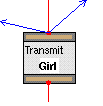The Transmit and Receive nodes
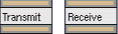
The Transmit and Receive nodes allow you to connect one part of your Scene Graph to another without the link showing. You can use these nodes to avoid long links obscuring the nodes that lie beneath.
- The Transmit node simply composites its inputs, and outputs them unaltered - like the Null and Group nodes. You add this node to the Scene Graph at the point where you wish any hidden link(s) to start.
- The Receive node has no input channel. Instead, you use its Node Properties window to 'tune' it to a single Transmit node, chosen from a list:
- The Receive node then outputs exactly the same image as the chosen Transmit node - just as if a link connects the two nodes.
- If a Transmit node is grayed out in the Properties window's list, this is because you would not normally be allowed to create a link between the Transmit and Receive node - for example, because of incompatible data types.
To help you see which Transmit and Receive nodes are connected to each other:
- The Receive node uses the same name as the Transmit node to which it is tuned.
- When you select a Transmit or Receive node, its hidden link(s) appear.
- When a Transmit node is not selected, an arrow points at each Receive node to which it is transmitting: